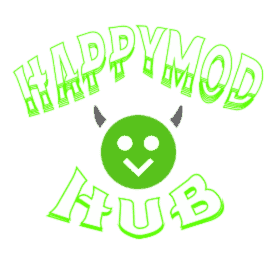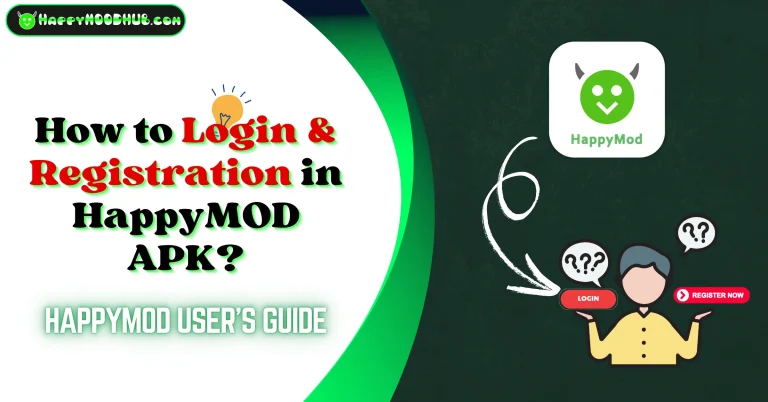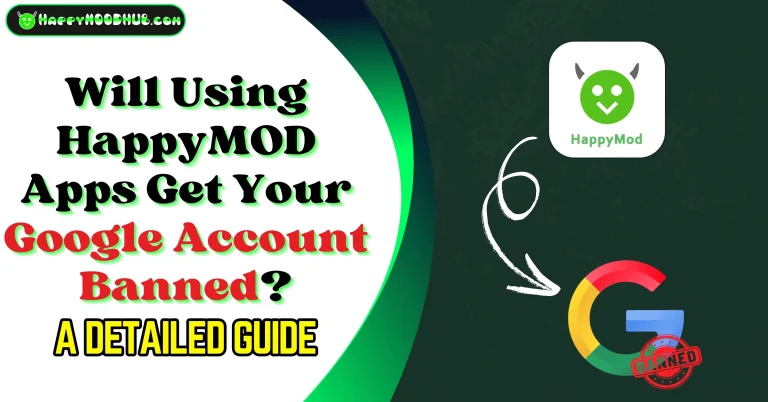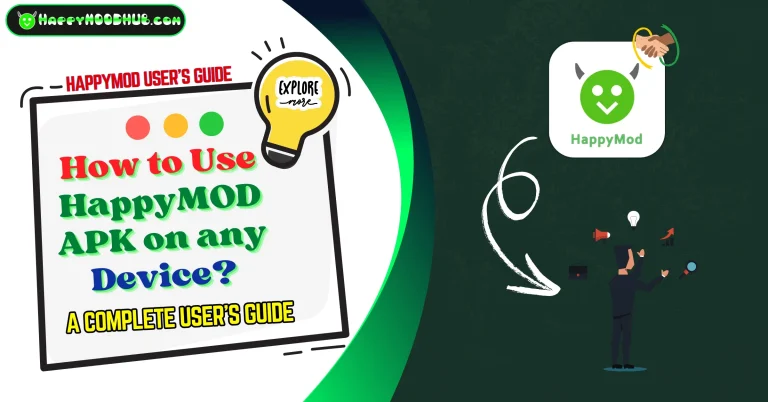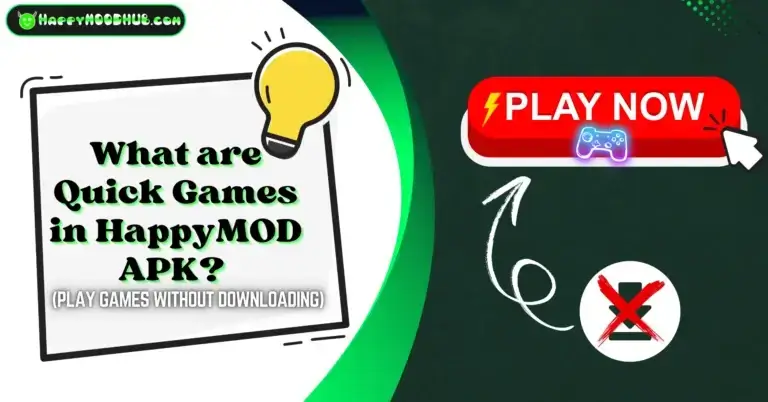How to Upload Mod on HappyMod APK? [2025 Guide]
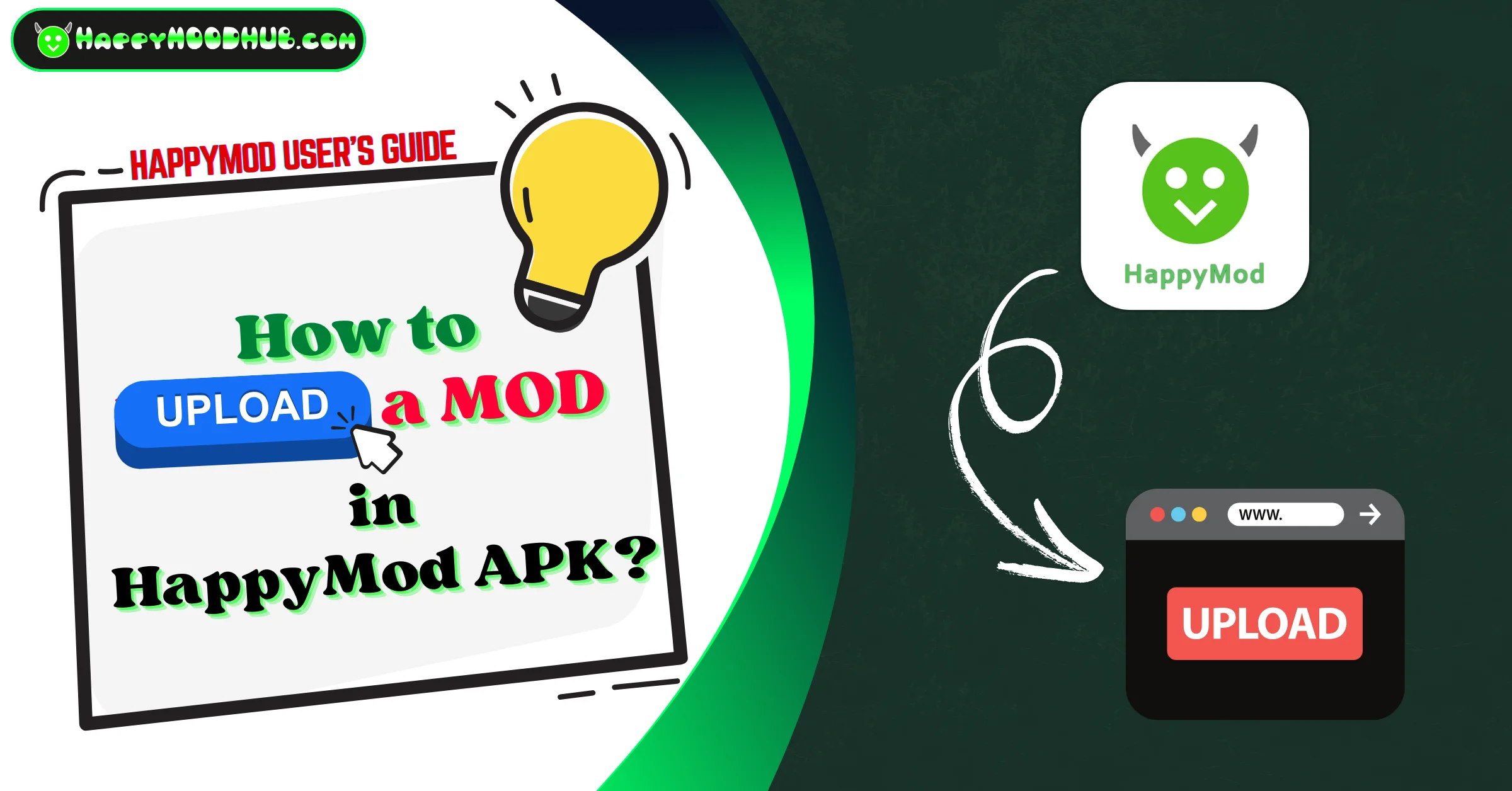
Want to share your creativity on HappyMod APK? Confused where to begin? Many users seek a straightforward way to upload their custom mods and contribute to the community. In this article, you will find the proper submission method of your APK, whether you are a beginner or an experienced developer.
Uploading mods is not just for experienced developers-Happyod makes it easier for everyone. This piece of writing helps you to upload and submit your creation efficiently, so it can be noticed by thousands of users worldwide. This step-by-step tutorial reveals everything you need to know before hitting the submit button.
Requirements Before Uploading a MOD
Check the following requirements before uploading a third-party app on the HappyMod platform:
- HappyMod Account
- Modded APK File
- Working Features
- Virus-free File
- Description of Mod
Step-by-Step Guide to Upload Mods in HappyMod
Follow these simple steps to upload a third-party app to the HappyMod platform:
Step 1: Download and Install HappyMod APK
- Visit the official website of HappyMod
- Download the latest version of the site.
- Allow installation from “Unknown Sources” in device settings.
- After successfully downloading the site, open it to upload the mod.
Step 2: Create a HappyMod Account
- Open the application and click on profile.
- Choose Login/Register.
- Users can sign up through email, Google account, or other options.
Step 3: Access the Upload Section
- Click on the three-line menu on the top left.
- Choose upload from mobile.
- A Mod Submission Form will appear.
Step 4: Fill Out the Form
Follow the details:
- App/Game: Give the title of the creation.
- Features: Write a list about modded characteristics.
- Version Number: Write about the version users are uploading.
- Mod Description: Explanation of the mod.
- Upload APK file: Select and upload the APK file from the device.
- Screenshots: Upload 1-5 images of the mod for preview.
Step 5: Submit Mod for Review
- Fill in the required information and click on “Submit”.
- Now the file is uploaded to the HappyMod server.
The HappyMod team will review the MOD for:
- Security
- Functionality
- Originality
- User experience
- Review: It takes 24 to 72 hours for review and approval.
What Happens After MOD Submission?
If Approved:
- The third-party version will be published on HappyMod.
- Subscribers can download, rate, and comment on MOD.
- Get the credit as a developer.
If Rejected:
- Modder will get an email or notification with an explanation.
- Fix the issue and resubmit.
Final Words
Uploading mods to the HappyMod platform is a great way to share work or an application with millions of subscribers. Through this step-by-step guide, users can add their creations to the library of modified applications and games. Remember to be transparent about its features for the best reviews and user experience.
FAQs (Frequently Asked Questions)
![How to Upload Mod on HappyMod APK? [2025 Guide]](https://www.happymoodhub.com/wp-content/uploads/2025/08/How-to-Upload-a-MOD-in-HappyMOD-APK.webp)