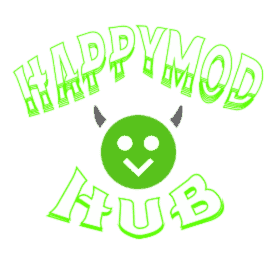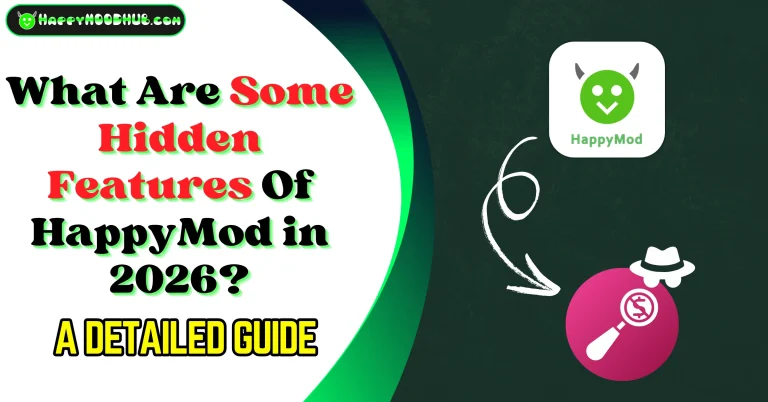How Can I Transfer My Original Game Progress to the MOD Version That I Downloaded From HappyMOD?

Are you curious about “how to carry real game progress to the mod APK edition to enjoy more upgrade features from HappyMOD?” There is good news – you can pass on your scores if you follow the accurate steps. In this article, you get the complete details to keep your progress intact.
Don’t worry – now you can jump to MOD APK from HappyMOD without losing progress. In this section, you will get a safe and easy method to convey your marks. You can continue playing with the same score. Follow the steps to make authentic progress without taking the risk of losing data.
Learn to Transfer Real Game Progress to a MOD Edition from HappyMOD
In this section, players will get a complete guide and comprehensive details to shift original gameplay progress to third-party apps.
Understand the Process and Challenge:
- This procedure is not a simple one-click step. When players download a game from any App Store.
- All the game data is saved in a specific folder on the device that you can access from your filemanager directly if you using Adroid 10 or less otherwise you need sepecific file managers.
The Solution of Data Transmission
- The whole procedure is a bit technical to move game save data files from the original application folder to the mod file.
Step-by-Step Guideline
Let’s understand the complex method in manageable steps.
Things Players Need:
- The APK Edition: MOD APK downloaded from HappyMOD.
- Genuine Game: Original game with desired progress.
- File Manager Application: Followers need a specific file manager to find hidden folders. I recommend to download the best filemanger ZArchiver from your Google Play Store.
Step 1: Find the Game’s Data Folder
To backup the app, first you have to find the original app data.
- Open the file manager app.
- Go to device’s internal storage folder.
- Search for the “Android” folder and open it.
- You will see many folders including “OBB” & “Data“
- Now if your game is of a large size then definetely it has an OBB file otherwise it has only a Data File
- Open the OBB (if OBB exists) & Data folder and navigate your original game folder.
Step 2: Back up the Data and Locate Files
The player must back up the original game’s folder, so it can restore in mod game.
- Now, you have finded your specific game Data or OBB folder.
- Cut that game folder(s) from the desired location and paste it to a new location (can be a new Backup folder).
- After the successful backup, delete the original game.
Step 3: Download the MOD Version
- Install the modified version of that game from HappyMOD APK.
- Run the game for a few minutes to create its own data on Internal Storage > Android > Data folder.
Step 4: Shift the Data
Now it’s time to restore those backuped folders in our MOD game.
- Now again open the filemanager app.
- Go to the backup folder and copy the existing OBB or Data file.
- For data file, go to Internal Storage > Android > Data folder and for OBB file, go to Internal Storage > Android > Obb folder.
- Paste the existing backuped game data folder in Data section and if it has OBB, paste it in OBB section.
- When you are trying to paste, some options come, choose “Overwrite” or “Replace All“. Don’t click on skips option.
To get rid of errors,
- Check that backuped Data & OBB folder are completely backuped or is there any missing file.
- After successful backup, during restoring the backup, delete the new HappyMOD game “Data and OBB folders” first and then paste the bakcup folders.
Step 5: Launch the MOD
- Close all apps and restart your device.
- After restarting, launch the mod, it asks for some in-game permissions. Allow them.
- If the progress is shifted successfully, the player can see all the original game progress here in mod app.
Final Words
In many games, players can shift actual game progress to a mod version from HappyMOD. Yes, it is possible to transfer data files to the device, and users automatically import the data folder with the same points.
FAQs (Frequently Asked Questions)